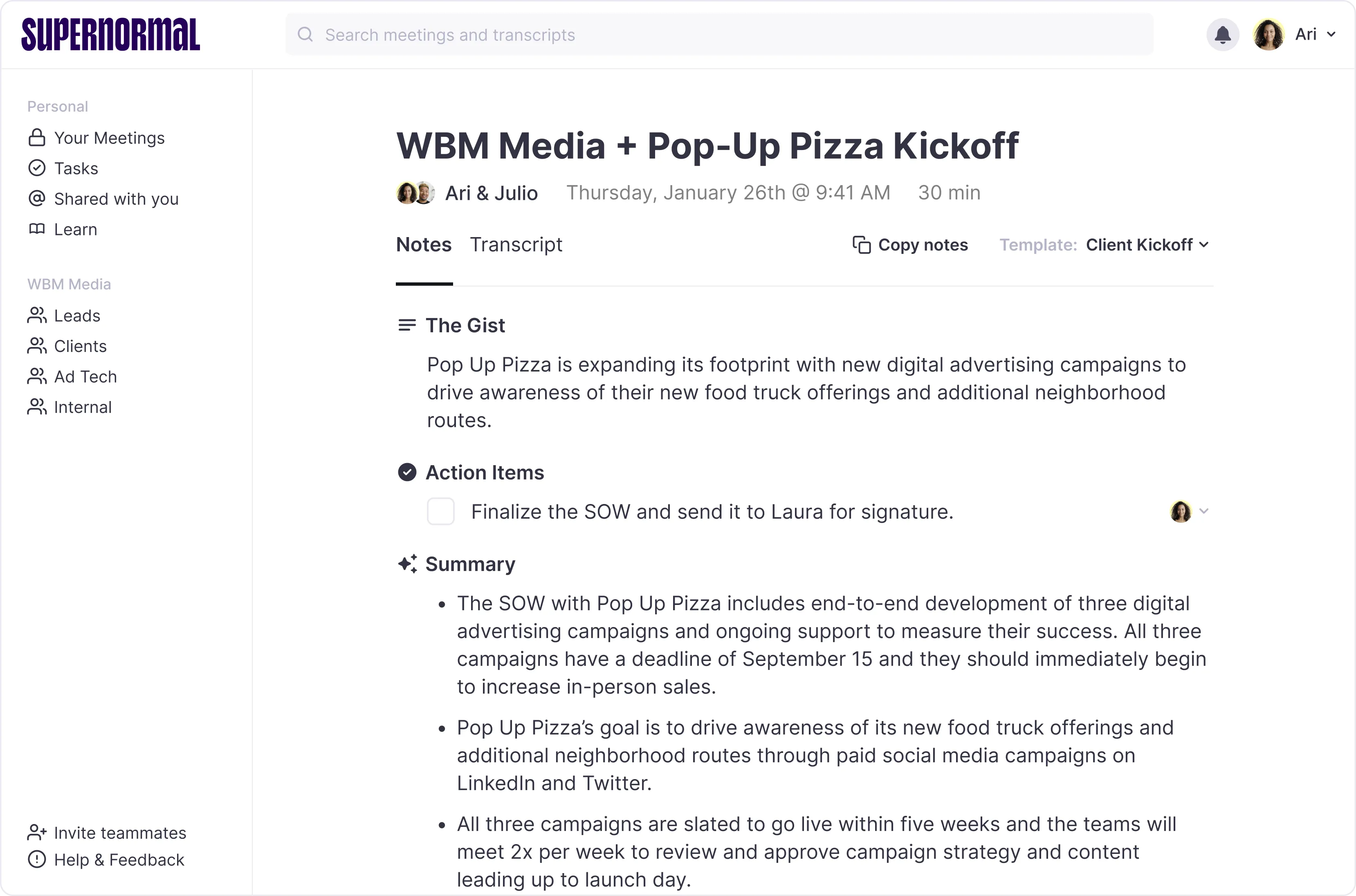Pencils down.
Supernormal has you covered.
Supernormal takes notes during your meeting and formats them automatically, for all different use cases, using secure AI.
Integrated
Connect with your existing tools and seamlessly integrate your workflows.

Centralized
Easily access and search your meeting notes in one centralized place.

Actionable
Keep track of all the action items that come out of a meeting.

Customizable
Create custom templates that fit your personal style of note-taking.

Sharable
Share notes when a meeting ends—even send them automatically.

How will you use
Supernormal?

Individuals
Keep track of all the work that comes out of your meetings without doing more work.
For individuals →
Managers
Improve your team’s meetings and decrease meeting bloat while keeping everyone aligned.
For managers →
Executives
Empower your teams to keep track and follow-up on work that happens across teams.
For executives →Trusted by over 250,000 teams including

Rachelle Young, Program Director
The Next Web

Jason Laster, CEO
Replay.io
Plug into
your workflow.
Compatible with Google Meet, Zoom, and Microsoft Teams using either the Chrome Extension or Supernormal Notetaker.


Protection in
every direction.
Supernormal uses enterprise-grade security practices to keep your data safe and secure.

SOC2
Supernormal is SOC 2 certified and undergoes periodic security reviews.

Encryption
Data in-transit is encrypted using TLS 1.2+ and at-rest using the industry standard AES-256 algorithm.

Access & Permissions
All content has permission rights and authentication requirements, enabling you to safely share your content.

Automatic & Secure Backups
Content is automatically and securely stored through cloud backups with advanced encryption and robust storage protocols.