
If you’re looking for the best notetakers for Zoom, you’re not alone. Zoom meetings are a daily reality for remote and hybrid teams - and without the right tools, it’s easy to lose track of key takeaways, action items, and decisions. That’s where AI-powered notetakers come in.
In this guide, we’ll compare five of the best Zoom notetaker apps available in 2025. Whether you need real-time captions, fast post-call summaries, or a bot-free solution for sensitive calls, we’ll help you find the right tool for your workflow.
How we chose these meeting notetaking apps
When creating this list, we focused on practical, real-world utility. Our goal is to help you find the best Zoom notetaker for your needs, and that’s all. Here’s how we made our selections:
We analyzed third-party ratings and reviews
We looked at reviews from trusted sources like G2 to understand what real users value (and critique) about each tool. This helped us spot common pain points and standout strengths.We highlight each tool’s best use case, not just who’s “#1”
Instead of ranking tools from first to last, we chose to spotlight what each product does best. Some are great for syncing to your CRM, while others shine at generating instant summaries. We believe the best tool depends on what you want to get out of your Zoom calls..
By combining user feedback, real-world experience, and tailored evaluation, we’ve curated a list that helps you make an informed choice faster.
Top AI Notetakers for Zoom
Jamie AI – Best for privacy-first, bot-free capture
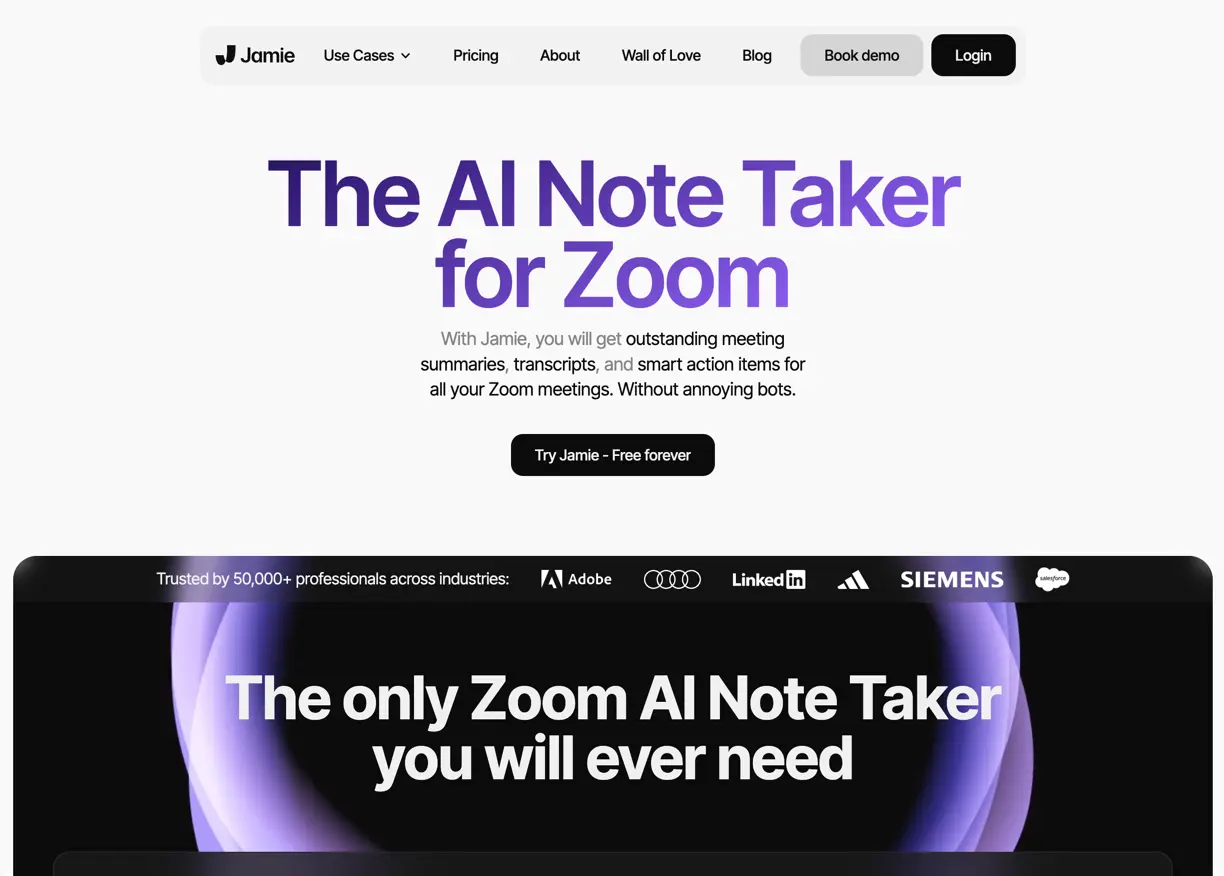
Jamie AI is built for Zoom users who prioritize privacy. It records audio locally, then applies GPT-4 models to build summaries. No meeting bot ever appears, making it popular with privacy-conscious organisations. Jamie records locally on your device, so your meeting data stays more private and under your control - especially helpful in sensitive or external conversations.
Features / Highlights
Desktop app captures system audio for Zoom or in-person meetings
Supports 20 languages with speaker recognition
“Jamie Chat” lets you query past meetings
Action-item and decision extraction
Pros
No visible bot or cloud recorder
GDPR compliant with local processing
Smart follow-up capabilities via chat
Cons
Requires the desktop app on each host machine
Processing time rises with very long meetings
Pricing
Free – €0/user/month: 10 meetings/month, 30‑minute limit per meeting, 20 AI chat messages/day
Standard – €24/user/month: 20 meetings/month, 90-minute meeting cap, 40 AI chat messages/dayPro – €47/user/month: 50 meetings/month, 3-hour cap, 100 chat messages/day
Executive – €99/user/month: Unlimited meetings (3-hour max), unlimited chat messages
What users say about Jamie AI:
“As the founder of a still small boutique management consultancy, time is the most important resource. Using Jamie means that I can focus on my actual work and not waste time setting up meetings, etc. In reality, it even means that Jamie saves me the work of a human assistant (approx. 45k annual salary). In addition to the financial aspect, it reduces the risk of human mistakes and misunderstandings to an insanely low level, so that I am always perfectly prepared.” - Marcel, G2
“Sometimes the transcript may have a few minor hiccups but mainly due to the bad audio quality in our meeting room, I primarily rely on these notes any way” - User, G2
Tactiq – Best for real-time captions and flexible exports
Tactiq began as a Chrome extension that captured live meeting captions. It now supports Zoom, Meet, and Teams, letting users tag highlights and export notes in multiple formats.
Features / Highlights
Captures Zoom live captions in real time
One-click tagging of key statements
Exports to Google Docs, Sheets, Markdown, PDF
AI suggestions for highlight snippets
Supports 60+ languages, including English, Spanish, French, and German, making it a strong choice for global teams
Pros
Lightweight Chrome extension with no bot joining your call
Real-time visibility into what’s being said
Powerful export flexibility across formats
Helpful tools for both live annotation and async recap
Cons
Caption accuracy limited by Zoom’s speech engine
No full audio or video recording
Pricing
Free Forever: Up to 10 transcripts/month with 5 AI summary credits
Pro – $8/user/month (billed annually): Unlimited transcripts and AI insights, export integrations
Team – $16.67/user/month (billed annually): Adds team management and compliance features
Enterprise (Custom): Includes managed retention, dedicated support, SAML SSO
What users say about Tactiq:
“There are a few things, but probably my favorite feature is the AI-powered summaries. After my meetings, Tactiq gives me a quick summary, highlighting key points and action items. This is amazing, especially if I have back-to-back meetings and don't have time to scribble down detailed notes. The feature I use the most is probably the search function. Instead of listening back to an entire recording to find a specific point, I can just search by keyword within the transcript. For example, the other day a client mentioned a feature they'd like, and I was able to jump straight to that part of the meeting to get all the details.” - Susan, G2
“Tactiq transcription from Spanish is quite basic. However, the option for customizing words seems simple and very practical.” - Feddy, G2
Supernormal – Best for fast, shareable meeting summaries
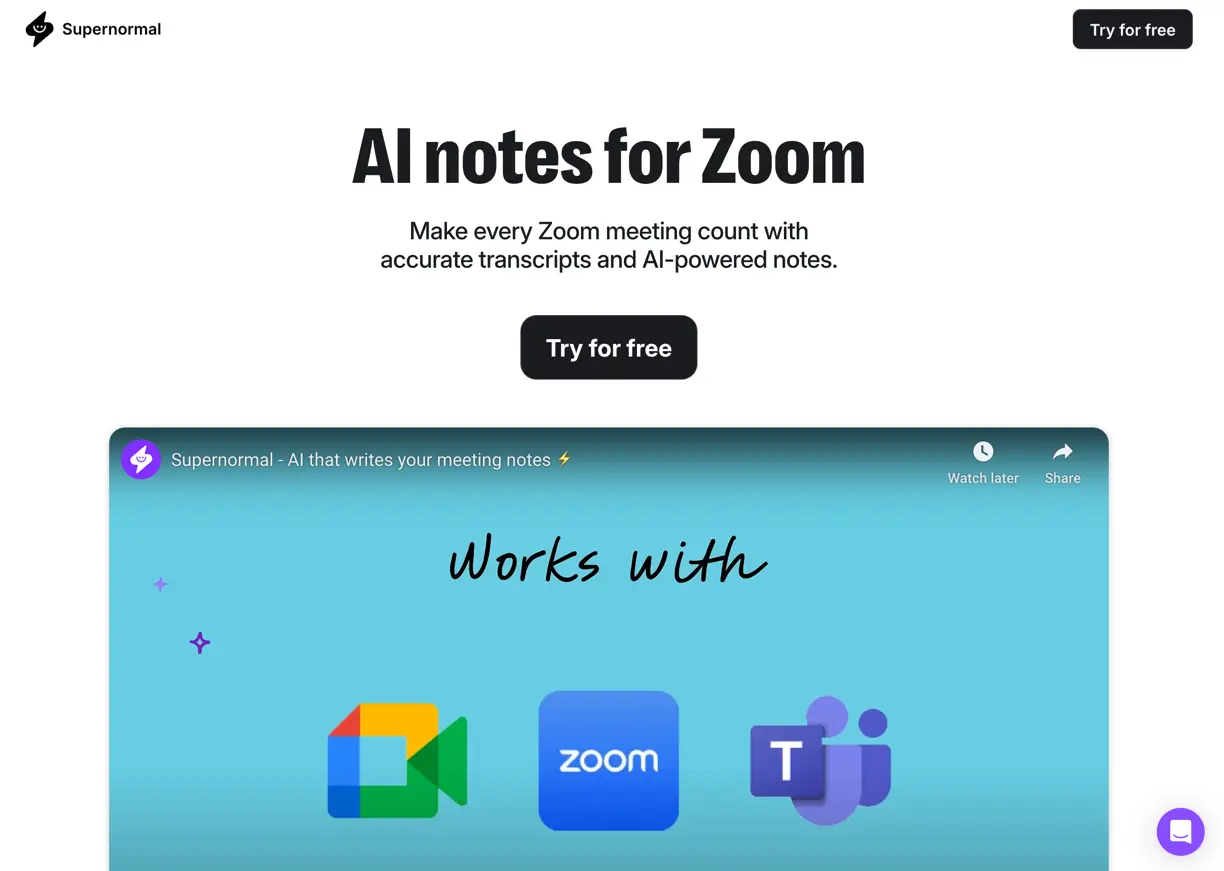
Supernormal is an AI notetaker designed to simplify how teams document meetings. It connects with Zoom to automatically capture calls, transcribe conversations, and deliver clear summaries with action items. Designed for professionals who want fast, searchable notes with minimal setup, Supernormal emphasizes clarity and speed.
Features / Highlights
Automatic Zoom recording and real-time transcription
Speaker-labelled summaries and action-item detection
Calendar integration for hands-off capture
Searchable workspace for past meetings
Pros
Structured notes are ready soon after the call
No installation required to get started
Built-in action item detection and custom templates for recurring formats
Seamless calendar and platform integration
Cons
Currently works only with supported video platforms
Limited export formats beyond web share links
Meeting hosts must configure Zoom permissions if integration is not used
Pricing:
Supernormal pricing offers a free starter plan with core recording and transcription features, with additional functionality and storage unlocked through paid plans.
Starter Plan: Free, includes unlimited meetings across supported platforms and up to 1,000 minutes of storage per user.
Pro Plan: $18 per user per month, offering enhanced features and increased storage.
Business Plan: $29 per user per month, includes advanced integrations and priority support.
What users say about Supernormal:
“I liked the little pop-up that enabled you to annotate your meetings as you went. I liked how it showed up in the Zoom meeting - it came in as audio rather than video so you could hide the non-video participants so it wasn't in your face” - Jay K, G2
"After finishing the free trial, it's hard to compete with other apps that offer more for free, especially the ones with noise cancellation features" - Verified User, GetApp
Fellow – Best for agenda-driven meetings and action tracking

Fellow started as an agenda and feedback tool. Its founders quickly realized that as teams scaled, managing meetings got a lot harder. Since launching in 2019, Fellow has been used to help teams stay on the same page - from prepping agendas to tracking action items - all without jumping between tools. Their AI-powered Copilot makes it easy to capture notes and decisions right inside Zoom.
Features / Highlights
Start with a pre-meeting brief, collaborate on agendas, use AI during the call to take notes, and leave with clear summaries and action items
All participants can co-edit agendas, contribute notes, and assign action items directly within Zoom. This reduces fragmentation and ensures accountability across your team.
Templates for stand-ups, retros, 1-on-1s
Analytics on meeting health and workload
Pros
Keeps meetings on track with clear agendas
Built-in accountability for tasks
No tab switching - manage everything inside the Zoom window
Cons
Feature-rich interface requires longer onboarding
Some integrations and analytics features are locked behind the Business tier
Pricing
Free: Unlimited meeting notes and agendas for teams up to 10 users
Pro – $7/user/month (billed annually) or $9/user/month (monthly): AI note taker included, integrations with Asana/Jira
Business – $10/user/month: Adds workspace templates, CRM integrations, feedback and analytics
Enterprise (Custom): Custom setup with SSO, admin controls, OKR support
What users say about Fellow:
“Fellow has been amazing at taking detailed and accurate notes during meetings so that I can engage stakeholders more personally and don't have to worry about scribbling on my notepad constantly. It is easy to implement and integrates with my project management software, allowing me to pass off action items between tools seamlessly. I use it every single day during every meeting that I can. Whenever I encounter issues, the customer support team is quick to find or provide a solution for me.” - Alan, G2
“Sometimes I want to review what talking points we discussed in recent meetings but sometimes the history shows you old ones instead of the most recent ones” - User, G2
Read AI – Best for real-time engagement analytics
[home page image]
Read AI is more than just a transcription tool. It’s designed to make Zoom meetings smarter in real time, giving you not only a record of what happened but also insight into how the meeting unfolded. From participant sentiment to engagement levels, Read AI helps teams run more efficient, productive meetings.
As one of Zoom’s most popular Essential Apps, it integrates directly into Zoom to deliver real-time analytics, automated meeting summaries, and intelligent coaching feedback.
Features / Highlights
See live engagement levels, sentiment tracking, and talk-time distribution across participants
AI summaries highlight questions and decisions
In addition to Zoom, Read supports Google Meet, Microsoft Teams, and even in-person meetings for comprehensive analytics across platforms.
Slack recaps and calendar insights
Pros
Real-time insights help presenters "read the room" and adjust mid-call
Free access to core features if you're on Zoom One Pro, Business, or Business Plus
Cons
Bot shows up as a participant
More focused on Zoom analytics than advanced task management
Pricing
Free: 5 meetings/month with basic transcription, summaries, and search
Pro – $19.75/user/month (or $15 billed annually): Unlimited meetings, premium integrations (Notion, Salesforce, etc.)
Enterprise – $29.75/user/month (or $22.50 billed annually): Adds video playback, highlights, advanced reporting
Enterprise+ – $39.75/user/month (or $29.75 billed annually): Includes SAML SSO, data retention policies, domain capture
What users say about Read AI:
“I like that read gives you coaching recommendations for your meetings and analyzes the meetings. It also provides insights into your email as well.” - Tara, G2
“Trail period can be slightly extended and UI can be user friendly.” T.B, G2
Honourable Mention: Zoom AI Companion – Best Built-In Notetaker for Zoom Users
While third-party apps offer deep customization and cross-platform features, Zoom itself now offers a robust built-in assistant: the Zoom AI Companion.
AI Companion is part of Zoom's AI-first work platform and is included in many paid Zoom Workplace plans. It focuses on more than just transcription. It helps manage tasks, provide real-time meeting summaries, and even suggest follow-ups. If you're already paying for Zoom, this may be a solid first step into AI notetaking without the need to install anything new.
Features & Highlights
Summaries are delivered automatically after meetings, regardless of whether they were in-person or virtual.
Helps keep meetings structured with generated agendas and time tracking.
Identifies and surfaces action items across Zoom meetings, chats, emails, and documents.
With Zoom AI Studio (available on paid plans), you can tailor AI behavior to your company’s data and needs.
Pros
No need to install third-party tools, it’s already built into Zoom
Integrated into Zoom’s broader productivity ecosystem
Strong task management and follow-up capabilities
Cons
Requires a paid Zoom plan to unlock most features
Lacks the deep summarization features and formatting flexibility of dedicated tools like Supernormal
Pricing
Zoom AI Companion is not available on the free Basic plan. Paid Zoom Workplace plans (Pro and up) are required to unlock AI features.
What users say about the Zoom AI Companion:
“Zoom AI notetaking is top notch. The paragraph style meeting notes are easy to read, capture important action items, and reduce time / cost in taking meeting notes ourselves.” - Verified User, TrustRadius
“The AI companion gets many things wrong in the summary. It would be good if it learned from the meetings in our organization.” - Verified User, TrustRadius
Final Thoughts on Notetakers for Zoom
Zoom has become the backbone of remote collaboration, and with the right notetaking tool, every meeting becomes a source of clear, actionable insight. Whether you're managing back-to-back client calls, running 1-on-1s, or aligning a distributed team, today's AI notetakers can help you stay organized without replaying hours of recordings.
In this guide, we’ve compared the best notetakers for Zoom across a range of use cases: bot-free recording, real-time captions, meeting agendas, and analytics dashboards. Tools like Supernormal, Jamie, and Tactiq shine in different scenarios depending on your workflow.
And if you're already on a paid Zoom plan, don’t overlook the Zoom AI Companion - a native assistant that brings task automation and summary features directly into the Zoom experience.
If you’re looking for a fast, easy way to take better Zoom meeting notes, Supernormal offers a seamless place to start with accurate summaries, action items, and search-ready transcripts, all with zero friction.
Join 700K+ organizations using Supernormal
Complete your client work in a flash with AI agents for meetings and project work.
